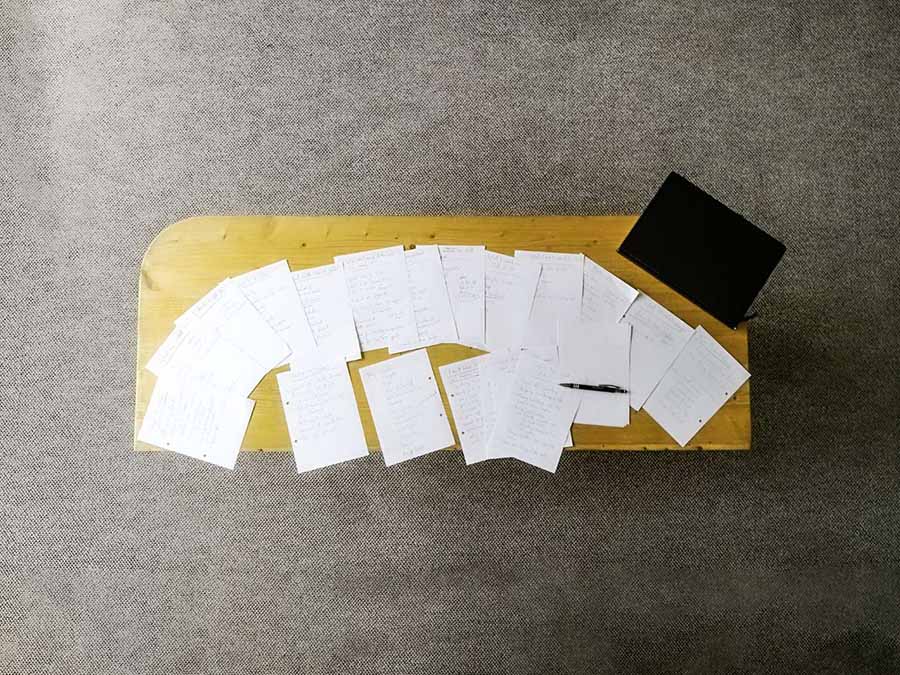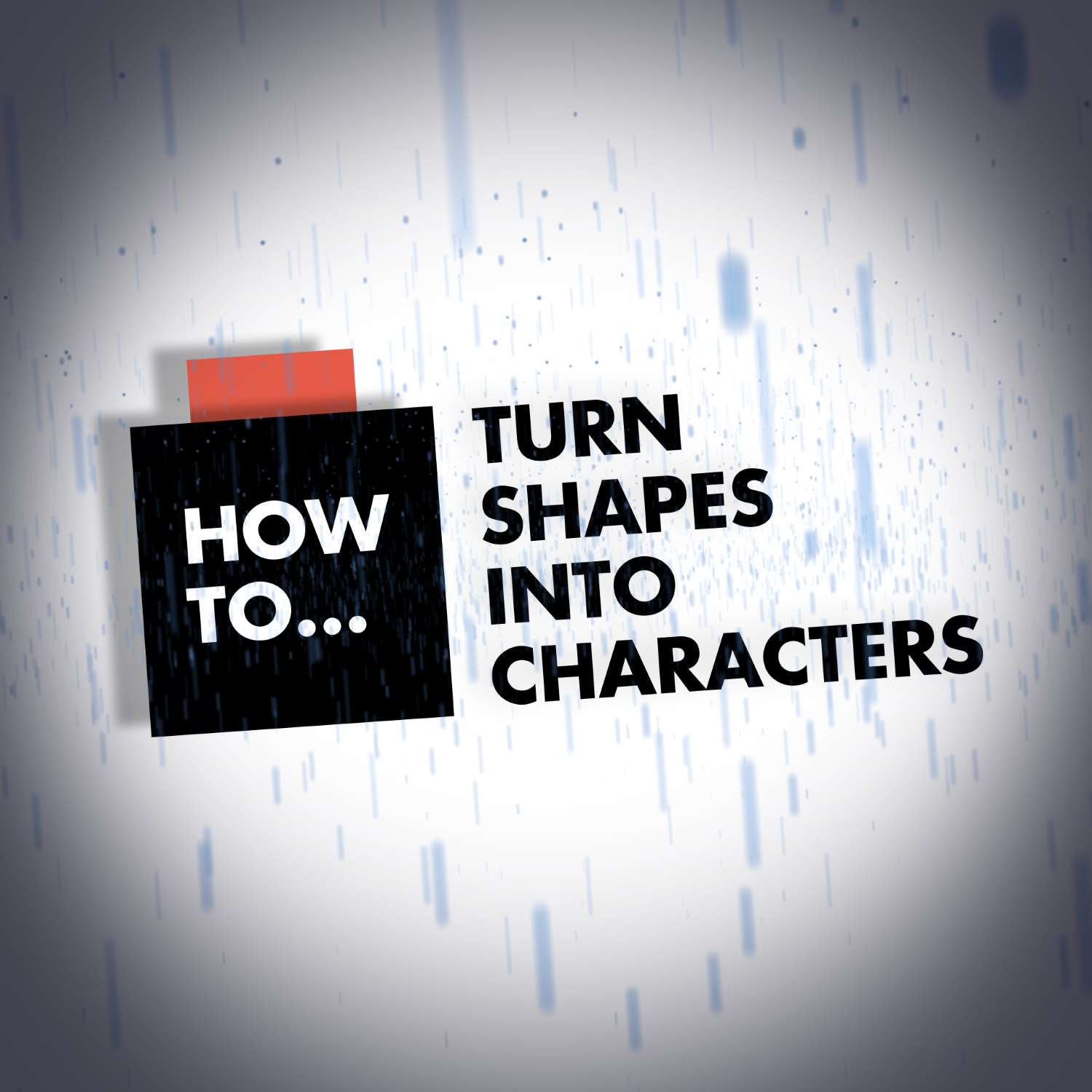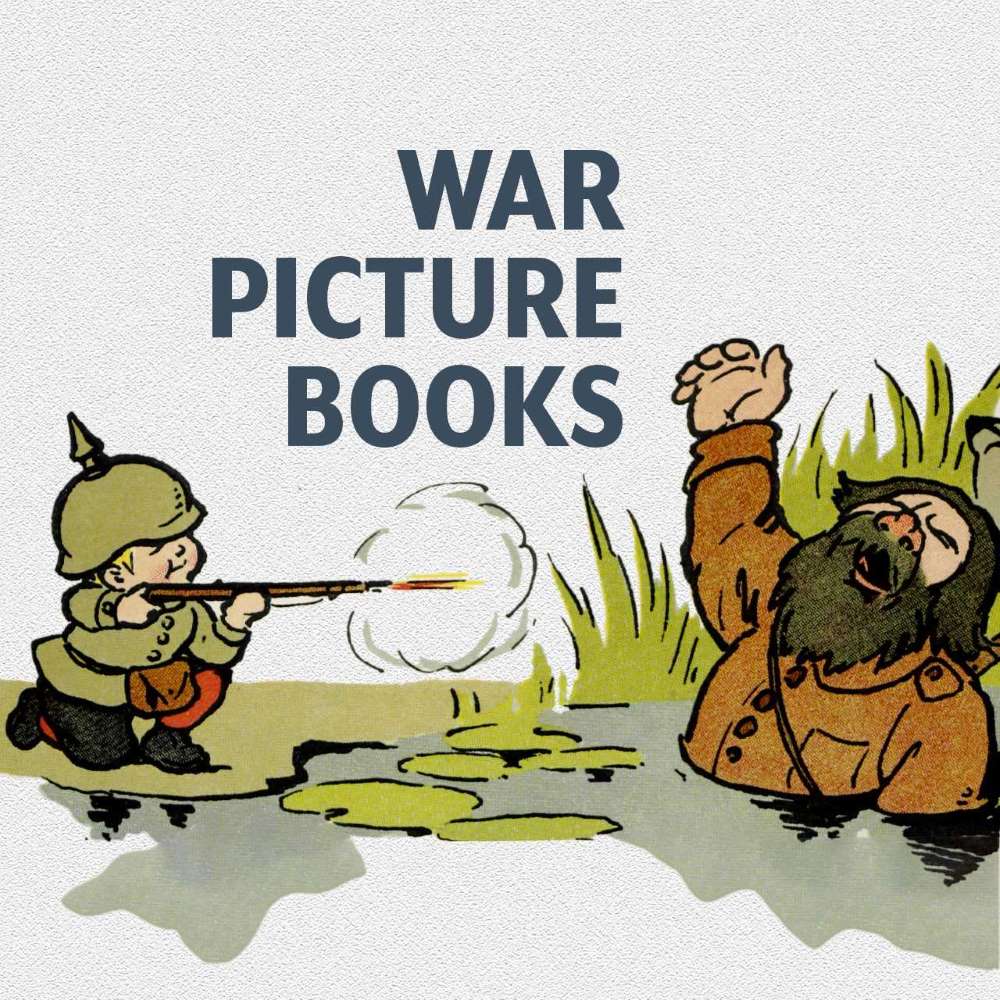Digital artwork and control
If you’re a digital artists like me, you love control. But control only gets you so far, because some technical skills outside of digital illustration are absolutely essential to the creative process of illustration.
Control is what separates traditional artworks from digital artworks for me. It’s not about asthetics, I love watercolors just as much as vector illustrations. But I’m a perfectionist in many ways and I want the images in my head to be exactly the same on sceen as they are in my imagination. Of course that’s not always the case, but if they aren’t the same, they need to be better than what I imagined. This kind of control is the reason I love digital artwork so much. I can test ideas, go back to old ones, copy and paste and combine images. Working digitally eliminates the concept of mistakes. (except if you forget saving stuff and the computer crashes… Always make a backup!)
But there is one crucial step, which I can’t create digitally: Sketches.
I startet creating “compositions” instead of sketches, in order to layout my illustration before getting into details. Read about it here. This process is similar to a sketch, but lacks some aspects of drawing. The most important is movement. Even if image composition can be “dynamic”, you’ll never get life-like movement, especially in character poses, if your just moving around circles and squares.
This is why sketching is still one of the most important parts of my illustration process.
From Head to Paper
I don’t consider myself to be great at drawing. Especially sketching doesn’t come naturally to me. It’s a difficult skill that takes ages to master and this is something an artist like myself will struggle with. It’s not the case, that you have to be able to draw well, to make great artworks, but at the very least, you have to be able to get your ideas onto paper and transfer them to the screen.
Technical skills will make it much easier to make your ideas visible with pencil on paper. If you can draw anything, you’ll be able to draw what’s in your head. If you’re not as skilled (yet), then you’ll still be able to do it, it might just take longer or be less detailled. Remember, it’s not about quality here. It’s about visualizing your ideas to yourself. So as soon as you can see your idea clearly on a piece of paper, you’ll be fine.
So why not start on the computer screen? Because it’s too distracting, even with a drawing display. A pencil and a piece of paper is what you’ll want to get started. No tools, not hundreds of brushes to choose from, no color options. Even if you swear you won’t use all the stuff that’s cluttering up your screen, it’s still there, ready to be used at any second. Once you touch a tool, you’re stuck with what you’ve got. It becomes too hard to go back to the “drawing board” once you’ve settled on a sketch.
So start sketching on a piece of paper. If you’re not sure the sketch you did is what you want, make a new one. My advice is, don’t spend more than five minutes on a sketch. It doesn’t have to be a perfect sketch, it just has to be a perfect starting point for an illustration. What you’ll want to nail, is the stuff that’s really difficult to create in a the software of your choice.
Make your ideas visible to yourself
What I found to be especially difficult to create on screen is dynamic, life-like movement. This is why it’s rather easy to create landscapes and buildings without a sketch, but hopeless to create a character pose without one. So, get that stuff done on paper, before opening your illustration program.
Create a bunch of sketches, choose one, transfer it to your computer and start your digital artwork from there.
This process never fails me. The downside is, you’ve got to be able to use a pencil and a piece of paper. Have a look at my sketches, it’s pretty obvious I’m not that great at drawing. Just make your idea visible to yourself, that’s what you’re aiming for. Use the strenghts of drawing and then take over control again, once it’s on your computer.